Note: I was not compensated in any way for this review. This is just a product that’s really helped me refine my process, create better habits, and boost my productivity.
In October of 2019, I began my journey with Atomic Habits and the Clear Habit Journal in an effort to optimize my routine and learn some new methods to boost productivity. Behind the scenes, it was a challenge to hold myself accountable for many different aspects of my life—professional and personal.
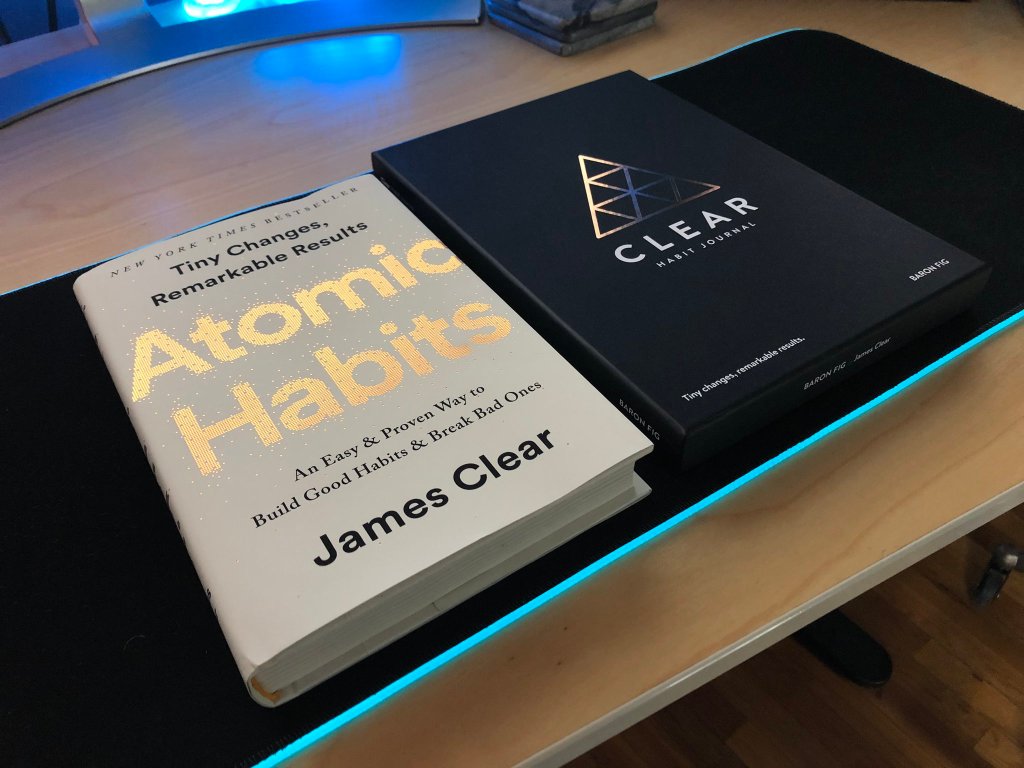
Atomic Habits book
I’m just going to make a quick note about the book and then dig into the Clear Habit Journal. Atomic Habits by James Clear was a fantastic read that taught me a lot about managing habits. It goes in great depth about how to change behavior. Stop procrastinating, create better habits, stop bad ones, and hold yourself accountable for it all.
The one major takeaway of the book that really stuck with me was Habit Stacking, which is a way to form connections with current habits and habits you want to create (or forget). Example: If you want to remember to feed your fish every day, combine it with another habit you already do, like making your morning coffee. Begin to feed your fish immediately after or before you make coffee. Before long, both those tasks will essentially become the same habit. I’ll let James tell you more about it.

Clear Habit Journal
For me, the Clear Habit Journal is the tool that really allowed me to create better habits and refine my routine for my best productivity. The journal presented a few examples for you to follow, but you’re ultimately left to choose your own adventure and make your way in the habit-building world.
Note: While I personally utilized the journal to build more habits, it certainly could be used to reduce certain habits as well.
The journal itself is an extension of the book, which I really appreciated. It was a way for me to take what I just absorbed and implement it. This is huge. I’m a massive proponent of putting learnings into play immediately after I read, in order to retain that information.
After 14 months of use, I can honestly say I’m on autopilot for the habits I set out to place in Carbonite. I’ll talk more about this later in the article.
Related: Read about my refined process for implementing what I read.

Choose your own habit adventure
What I love about the Clear Habits Journal is that it outlines clear instructions and methods within itself, but also allows you to alter methods to suit your preference. The notebook is broken down into 4 primary sections:
- Index (table of contents)
- One line per day — One sentence with everything you did for the day or highlights of your day
- Grid — Freeform, Decision Journal, Second Order Thinking, Eisenhower Box, Ivy Lee Method, Workout Tracker, or Food Journal
- Habit tracker — Monthly or annual template to track your new found habits
Section 1: Index (table of contents)
I’m going to start off strong (sarcasm) and tell you that I didn’t use the Index (table of contents) section at all. Based on the way I chose to use the notebook, the index didn’t really offer me any value that I could see.
I used each subsequent section of the notebook as a “day-to-day” log of events. I personally felt that the table of contents would be best suited if I were using the grid section for concepts or ideas based on subject, but you’ll see that’s not the route I took (but you certainly can!).
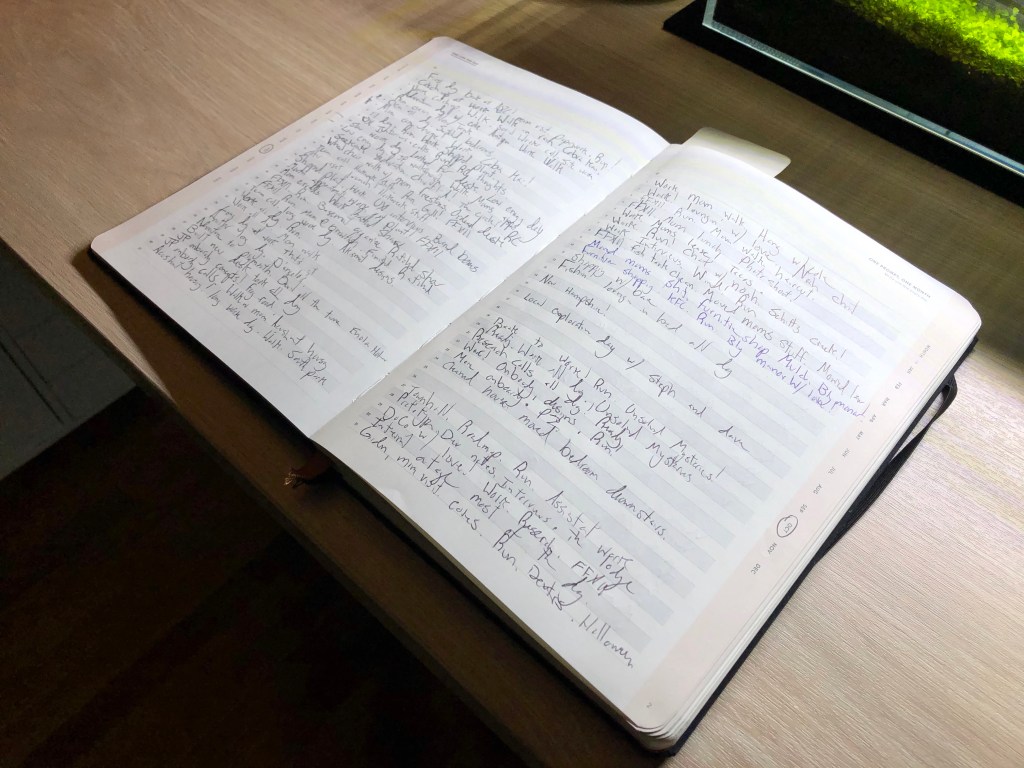
Section 2: One line per day
The one line per day section was a remarkable activity for me throughout the year. I generally waited until just before bed to fill this section out. It was a challenge of memory and also an activity of reduction.
Out of the dozens of things that occurred throughout my day, what were the highlights that could fit on a single line with my terrible handwriting? Making my morning coffee never made the list but that one time that I got frustrated building my new desk did!
Ultimately, the one line a day tool never actively helped me work toward building better habits or productivity. For me, it’s best suited as a micro-journaling tool. It’s really awesome to spend 10 minutes at the end of the month or year reading through all the entries.
Section 3: The grid
The second section of this notebook is the classic grid that every designer keeps in their toolkit. However, the Clear Habit Journal enhances productivity by providing tutorials for tailoring the grid with different methods, such as:
- Eisenhower Box
- Ivy Lee Method
- Decision Journal
- Second Order Thinking
- Workout Tracker
- Food Journal
While each one of these methods are brilliant tools for particular problems, I’m only going to focus on the Eisenhower Box in this article.
I personally use a digital app for workout tracking, because I need automated quantitative analysis built in there which is difficult with physical notes. Also, no one needs to know about my terrible food habits—not even myself.

Eisenhower Box — The final boss of to-do lists
I’m a massive fan of to-do lists. I’ve been using them ritualistically since high school. The Eisenhower Box is a method that allows one to prioritize their to-do lists into 4 prioritized lists (quadrants):
- Important & urgent (feed cats)
- Important & not urgent
- Not important & urgent
- Not important & not urgent
As part of my personal process, I also took this one step further and began to star my important & urgent list items to prioritize them. Effectively creating 5 different lists.

It’s important to note that I used a fresh grid page every single day. I’d create four new quadrants and rewrite the lists. Not only did this help me feel more accomplished when I checked items off each day, but it motivated me to get the unimportant stuff done (like mowing the damn lawn), so I didn’t have to keep writing them down every damn day.
One important tidbit that helped me stay motivated was writing my daily lists the night before. Each night I’d appraise what I accomplished for the day, and provision my next day tasks. For me, I always felt behind if I were organizing my lists the morning of. I prefer to wake up knowing my prioritized agenda for the day.
Ultimately, the Eisenhower Box is the best method for me because I have so much shit to do—work, house chores, family matters, etc. I mix them all indiscriminately here. If you’re less meticulous than me, you may find that you don’t need to do create new quadrants every day. Once every few days or once per week may be suitable for you. If that’s the case, the Ivy Lee Method is another great method to check out.

Section 4: Habit Tracker
For me, the habit tracker was the bread n’ butter of the whole operation. This rug really brought the room together, man.
There are two effective ways to use the habit tracker:
- Track multiple habits on a monthly basis
- Track individual habits on an annual basis
I had multiple habits I wanted to track, and so I opted for the monthly path. Personally, month over month (MoM) analysis is more important for my particular habits than year over year (YoY).

My chosen habit path (highlights)
Over the past 14 months of utilizing this journal, I was able to build quite a few good habits. I also created habits that I eventually deemed as unessential and ditched, and that’s okay. Life is an experiment.
Keep in mind that I only added habits to the habit tracker that I wanted to hold myself accountable for and not forget to do. Making my morning coffee or feeding the cats wasn’t on my list. I already do those every day without a needed reminder. But… let’s face it, cats will never let you forget to feed them.
Here’s what I used the habit tracker for:
- Reminders to do things daily
- Exercise: A reminder to initialize a workout, but not as a workout tracker (I have a specialized app for that).
- Pets: A reminder to feed my vast family of animals. Fish and frogs can’t arrogantly claw the couch when you forget their breakfast. (Yes I have frogs as pets)
- Nutrition: A reminder to take vitamins or workout supplements, but not as a food tracker.
- Reminders to do things weekly
- Plants: Some items, like watering plants, I do every few days or weekly. The habit tracker is a nice way to quickly see when the last time I watered the plants was. I think it’s a little too extreme to create calendar events for this sort of thing. Approximation is fine, so it fits in well with the habit tracker.
- Reminder of failures
- Some items I added to the habit tracker never get done, and that’s okay. For a few months I challenged myself to a daily writing prompt. I found that I did it a couple of times and then realized it was too much to accomplish daily. That’s okay. I reassessed and compromised with myself to a less frequent writing challenge.
- Prioritization of habits
- I need to sleep 8 hours a day or I struggle. That leaves 16 hours to do conscious things. Sometimes that’s not enough time to do everything I need to do. With the habit tracker I could prioritize my new found habits and figure out which I could be more lenient with.
- Mix personal & professional habit goals
- The majority of my habits were personal related, but a few were more professional-esque, such as “read” and “write.” Sounds vague, but it’s a reminder for me to read and learn one new thing every day. And if I can, write. Anything from a tweet to reading a book. I have other systems in place for more professional related goals, but this could absolutely work for those as well.
- Seasonal habit tracking
- For things you need to do on a seasonal basis, the habit tracker is perfect. Stuff like “water the garden” between May and September. Sometimes these short monthly time frames don’t allow for solid habits to build. In the very least, they’re a strong reminder to make it happen.
I’m happy to say that I’ve switched to autopilot for a lot of the habits in my tracker, but continue to write them down regardless. There’s a certain sense of accomplishment that surfaces get when you can visualize consistency. If you accomplish your habit every single day of the month, give yourself a treat!
Clear Habit Journal Cons:
Of course the Clear Habit Journal is not without a few cons. Nothing that would prohibit my recommendation, but could be refined in a future version.
Major flaws
- Not enough grid pages to be effective for daily logging: The grid pages start on page 15 and end on page 166. That’s 151 pages of grid. It seems like a lot, but if you’re doing daily logs with the Eisenhower Box or Ivy Lee Method which the notebook suggests, you need at least 365 grid pages. The other sections of the notebook allow for 365 days of recording, except for the grid section.
I had to buy a second notebook before the full year of habit tracking was complete. This won’t be a concern if you’re not using the grid for daily logging. If you are, then this is a disappointing oversight. I began using a single page for entire weekends to help combat this.
Minor flaws:
- Not enough built-in bookmarks: The Clear Habit Journal contains 3 essential sections that I use daily (4 if you include the table of contents sections). One line per day, grid, and habit tracker. However, there are only 2 built-in bookmarks. I had to throw in a third bookmark for quicker access to each of my sections.
- No pen holder: I have a personal disdain for any comprehensive notebook that doesn’t include one of those little elastic loops to hold a pen. Especially if said notebook has an elastic to hold it closed. I’d rather have the pen holder.
- Horizontal grid markers are off-centered: Very small detail, but the grid section of the notebook contains
+symbols (vertically and horizontally) to mark the center of each grid for easy reference. With both Clear Habits Journals I’ve purchased, the horizontal+symbols are off-center, but the vertical markers are centered. They’re 17 blocks from the left and 16 blocks from the right. Gasp! - Grid needs some padding: The grid pages could use a little extra padding to allow for titles to be written for the Eisenhower Box and to add a date in the footer so they don’t collide with the items being written within the grid.
Again, these are infinitesimal details for refinement and pose no blocker for productivity. I’m just a designer and I’m a homing missile for imperfection.
Other potential improvements
Again, this is just an opinion based on how I chose to use this notebook, but there’s one thing that I would love to see in a future version:
- Grid enhancements:
- The Clear Habit journal heavily positions readers to log daily events in the grid using Eisenhower Box, Ivy Lee Method, a workout tracker, and a food journal. Because of this, I believe 365 grid pages should be dedicated to logging daily events (right now it falls short at 151 grid pages.)
- I also would love to have 2 grid sections (I know I’m insane). One grid section for the daily Eisenhower Box or Ivy Lee Method (365 pages), and more freeform grid pages for other concepts. As a designer, I can never have enough grid pages. Yet, I do not want to mix my daily logging methods and my concepts. Distinct sections would be sensational.

As crazy as this sounds, I currently carry 3 different physical notebooks at any given time. While I love digital note taking apps like Simple Note and Evernote, I still prefer the physical realm for ideas and lo-fi design concepts.
Clear Habit Journal is my go-to for routine accountability, but I also have a lined notebook for written thoughts and concepts, and a grid notebook dedicated for only visual ideas. If I could combine all of these things into one notebook, it would be a behemoth of a productivity machine.
Overall, the Clear Habit Journal has been a wonderful journey that’s make me a lot more efficient with my time. I highly recommend it to anyone looking for a little more organization with their life.
Tell me about your methods in the comments!
Update: Thanks to my friend @joanrho, I now know about a very simple hack to hold a pen properly with this journal! Simply loop the elastic around the opposite side and slide your pen down like so…


Leave a Reply